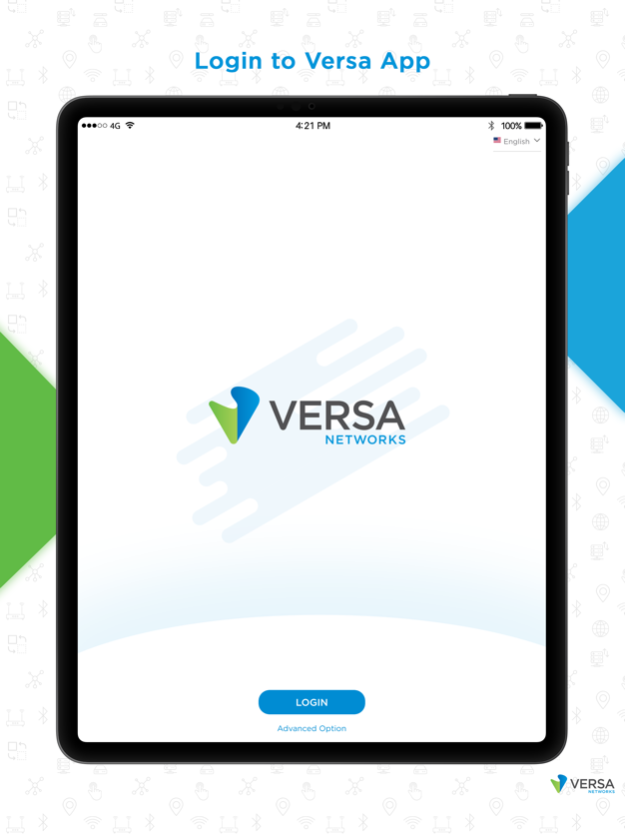Versa Titan 1.7.2
Continue to app
Free Version
Publisher Description
This app distribution targets for a Japan audience to manage SD-WAN appliance configure, activate & monitor via Mobile apps.
Simply activate and configure your SD-WAN appliances per site with a simple click and get instant real-time access to the health, status and performance of your appliance, Wi-Fi, LTE, Internet and VPN connectivity services.
Monitor your security events and SD-WAN policies right from the app gaining instant visibility to SLA violations and threat detection.
Not confident on what networking, SD-WAN and security policies to configure? It’s easy, the app comes with a “Quick Pick” button which will automate the configuration of your SD-WAN device for your site!
Get instant access to technical support and even chat for assistance all right from the app.
Changing which device and site to manage is simple. From your iOS device – provision, configure and monitor from anywhere.
Download to remove the HARD from networking and make managing your SD-WAN even easier.
Versa Mobile app features:
- Quick Pick to rapidly configure policy configuration
- Configure corporate and guest WI-FI and LTE backup
- Secure device and site with enterprise-class advanced security
UTM, NGFW, Antivirus, Antimalware, Intrusion detection and DoS prevention
- Easily configure Traffic conditioning and QoS for your SaaS and business applications
- Speed Test your Internet or site-to-site (VPN) connectivity
- Real-time monitoring of device health and status
- Real-time and historical analytics of network and security policy
URL category, IP Reputation
- Real-time and historical analytics of bandwidth utilization of applications
- Support for devices running iOS 13.0
Dec 12, 2023
Version 1.7.2
Bug fixes and performance improvements.
About Versa Titan
Versa Titan is a free app for iOS published in the Office Suites & Tools list of apps, part of Business.
The company that develops Versa Titan is Versa. The latest version released by its developer is 1.7.2.
To install Versa Titan on your iOS device, just click the green Continue To App button above to start the installation process. The app is listed on our website since 2023-12-12 and was downloaded 0 times. We have already checked if the download link is safe, however for your own protection we recommend that you scan the downloaded app with your antivirus. Your antivirus may detect the Versa Titan as malware if the download link is broken.
How to install Versa Titan on your iOS device:
- Click on the Continue To App button on our website. This will redirect you to the App Store.
- Once the Versa Titan is shown in the iTunes listing of your iOS device, you can start its download and installation. Tap on the GET button to the right of the app to start downloading it.
- If you are not logged-in the iOS appstore app, you'll be prompted for your your Apple ID and/or password.
- After Versa Titan is downloaded, you'll see an INSTALL button to the right. Tap on it to start the actual installation of the iOS app.
- Once installation is finished you can tap on the OPEN button to start it. Its icon will also be added to your device home screen.